No words can express how grateful I am to the genius of this man.
Thank you Dr. Sagan!
Monday, 31 October 2011
Wednesday, 30 March 2011
Do you agree that Linux desktops are here?
I found some time ago this site which aims at proving that Linux desktops are currently over 1%. So, I registered my and my wife's Debian GNU/Linux desktops to contribute to the statistic.
http://www.dudalibre.com/gnulinuxcounter?lang=en
As publicity for GNU/Linux, this project has potential to put Linux on the radar of more producers, so, please, add your desktops to the counter!
http://www.dudalibre.com/gnulinuxcounter?lang=en
As publicity for GNU/Linux, this project has potential to put Linux on the radar of more producers, so, please, add your desktops to the counter!
Monday, 7 March 2011
HOWTO: Making Windows usable and avoiding accidental sending of mails in Microsoft Outlook
I've changed jobs recently and after 5 years of not having to work with a Windows system I am having all sorts of adaptation-to-Windows problems at the new job.
First I just had to have the usual X-mouse behaviour and so I installed True X-Mouse Gizmo for Windows. This provides focus under mouse, middle click paste after select (not perfect, but it works), right click to push to bottom the window.
Second I had to have a virtual desktop, so I installed Microsoft's Virtual Desktop Manager from the PowerToys page. I tried another virtual desktop manager before using MSVDM, but I found it too clumsy so I switched to MSVDM which I knew from way back when I used Windows the last time. Good, now I can have my applications organised the way I am used to.
UPDATE: I gave up on MSVDM in favour of Virtual Dimension since I wasn't able to send a particular window to the intended desktop unless I had in the taskbar all apps visible (Shared Desktop option). I might try other suggestions (Virtual Dimension does not have a way to send a window directly to a specific desktop, but just to the neighbours of the current one.)
Third, I had to make Caps Lock work as Ctrl. I just can't go back to an inferior setup. I found information on this page and ended up at this page from where I got a zip file with various registry keys which allow the deactivation of caps, or turning it into another Ctrl.
Fourth, I am used to write with diacritics in Romanian with the secondary layout of the standard (SR 13392:2004), so I rushed to Cristian Secară's page for the keyboard driver since on XP the Romanian layout is retarded (some history in which some arbitrary German guy decided y and z had to be switched on Romanian keyboards and some other similarly weird stuff). Since the installation, my keyboard behaves according to this layout:
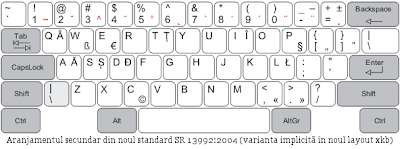
Things started to look well, but I soon was reminded that Outlook is an idiotic mailer since it doesn't require a confirmation on send, not even if you didn't set a subject. And this is problematic since sending the mail is done via Alt+S, so if the current layer is NOT Romanian, when I want to type „ș” (s with a comma below), a fairly common character in Romanian words, you end up looking like an idiot on the recipient side since they receive an incomplete mail. Remember, no confirmation AND no default spell checking before send. Yay!
At my second such accidental mail sending (of which the last two were sent to the same person), I decided to see if this can't be fixed. I initially looked for changing the short cut, but I couldn't find it (I might be inept at finding things in Windows, remember, I haven't touched Windows systems in the last 5 years) but I found another workaround and decided it's good enough to share with other people that might hit the problem.
I used 3 minutes for the delay. At least now I can prevent looking retarded in front of people... more than necessary :D .
Oh, and Windows' clock display is retarded. It shows, by default, the hour and minutes, but there's no way to change that in a sane way. If you want the date, you must hover over the clock and it shows it, but the day of week is missing. Great job! You can see that information, too, but you have to drag the toolbar to be 2 or even 3 rows high (here it requires 2, but I've seen people saying they needed 3) to get that information, too. Great! One has to choose between wasting desktop real estate and having access to useful information. Or you could install an independent application for the clock... retarded. I am not making this shit up.
I hope this helped.
First I just had to have the usual X-mouse behaviour and so I installed True X-Mouse Gizmo for Windows. This provides focus under mouse, middle click paste after select (not perfect, but it works), right click to push to bottom the window.
Second I had to have a virtual desktop, so I installed Microsoft's Virtual Desktop Manager from the PowerToys page. I tried another virtual desktop manager before using MSVDM, but I found it too clumsy so I switched to MSVDM which I knew from way back when I used Windows the last time. Good, now I can have my applications organised the way I am used to.
UPDATE: I gave up on MSVDM in favour of Virtual Dimension since I wasn't able to send a particular window to the intended desktop unless I had in the taskbar all apps visible (Shared Desktop option). I might try other suggestions (Virtual Dimension does not have a way to send a window directly to a specific desktop, but just to the neighbours of the current one.)
Third, I had to make Caps Lock work as Ctrl. I just can't go back to an inferior setup. I found information on this page and ended up at this page from where I got a zip file with various registry keys which allow the deactivation of caps, or turning it into another Ctrl.
Fourth, I am used to write with diacritics in Romanian with the secondary layout of the standard (SR 13392:2004), so I rushed to Cristian Secară's page for the keyboard driver since on XP the Romanian layout is retarded (some history in which some arbitrary German guy decided y and z had to be switched on Romanian keyboards and some other similarly weird stuff). Since the installation, my keyboard behaves according to this layout:
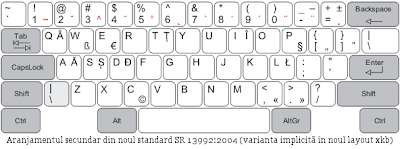
Things started to look well, but I soon was reminded that Outlook is an idiotic mailer since it doesn't require a confirmation on send, not even if you didn't set a subject. And this is problematic since sending the mail is done via Alt+S, so if the current layer is NOT Romanian, when I want to type „ș” (s with a comma below), a fairly common character in Romanian words, you end up looking like an idiot on the recipient side since they receive an incomplete mail. Remember, no confirmation AND no default spell checking before send. Yay!
At my second such accidental mail sending (of which the last two were sent to the same person), I decided to see if this can't be fixed. I initially looked for changing the short cut, but I couldn't find it (I might be inept at finding things in Windows, remember, I haven't touched Windows systems in the last 5 years) but I found another workaround and decided it's good enough to share with other people that might hit the problem.
Just setup a delay rule following these steps.
1. Go to Tools....Rules Wizard
2. Click 'New' Rule
3. Select "Check messages after sending"
4. Click Next on "Which conditions you want to Check?" dialog.
5. Press yes to "This Rule will be applied to every message" message box
6. In the "What do you want to do with message?" dialog, Select "Defer delivery by a number of minutes"
7. Select your favourite number of minutes.... I usually select 2 mins.
8. Select Finish. and close the Rules Wizard.
Now everytime you send an email it will sit in your outbox
for specified number of minutes. If you ever wanted to change it, delete it etc, You have sufficient time to do it :)
I used 3 minutes for the delay. At least now I can prevent looking retarded in front of people... more than necessary :D .
Oh, and Windows' clock display is retarded. It shows, by default, the hour and minutes, but there's no way to change that in a sane way. If you want the date, you must hover over the clock and it shows it, but the day of week is missing. Great job! You can see that information, too, but you have to drag the toolbar to be 2 or even 3 rows high (here it requires 2, but I've seen people saying they needed 3) to get that information, too. Great! One has to choose between wasting desktop real estate and having access to useful information. Or you could install an independent application for the clock... retarded. I am not making this shit up.
I hope this helped.
Wednesday, 9 February 2011
Upgrade from lenny to squeeze - first impressions
Update: I reported the deluge issues and added a new problem about the lack of click on tapping on the touchpad.
I know that installation reports and upgrade reports need to be submitted to the BTS, but I just want to point out some issues for people that might hit the same issue on upgrade from lenny to squeeze.
But before that I must say I like the new Debian site(s) look.
Issue number one: When upgrading from lenny's deluge to squeeze's deluge, the new version of the app is quite different from the prevoious version. Here are some things to take into account:
By glyph/graphic area reshuffling I mean alterations of the shapes of the glyphs (and some areas on the background picture) in such a manner that it seems that within a set of 8/16/N (?) lines are shifted/rotated sideways with some undefined and different ammount each, but in a reproducible manner ("b" will always be doodled in the same way, no matter if is in the word "be" or if is in the word "absurd".
I'll try to provide some picture in the bug report, once I report this issue in BTS.
Update: I reported this in Debian's BTS and upstream (with screenshots, too). I am not convinced the problem is in the kernel since I tried an old kernel and saw the same issue. I suspect X is at fault.
Issue number 3: This is more like a convenience issue. In the past I was using "hibernate" with uswsusp which I understand is now broken beyond repair and replaced by pm-utils. The thing I miss in the hibernate process now is the ability to abort the hibernation process as it was possible in lenny's uswsusp by pressing the backspace key during the storing of the state on disk phase.
Issue number 4: The upgrade process was quite tedious because once I tried upgrading aptitude, python2.6 was pulled in and almost all apps ended up needing upgrading due to the chaining of necessary package upgrades.
Issue number 5: For some weird reason pulseaudio was initially installed making playback of any audio impossible (the apps wanting to emit noises would just freeze but they were TERM-inatable) and later I've seen a default null audio sink was defined for me. Killing pulseaudio and removing the ~/.pulse directory fixed the issue (but I should probably see why pulseaudio didn't work properly in the first place because I suspect the problem will reappear at the next restart - I usually use hibernate).
Issue number 6: Tapping the touchpad no longer results in a click. Maybe some packages got removed? And, no, it is the same when I remove the external mouse, so it is not because of some smart behaviour of that sort.
Otherwise I am quite satisfied with the result of the upgrade. A huge "thank you" to all people involved in the development of squeeze.
I know that installation reports and upgrade reports need to be submitted to the BTS, but I just want to point out some issues for people that might hit the same issue on upgrade from lenny to squeeze.
But before that I must say I like the new Debian site(s) look.
Issue number one: When upgrading from lenny's deluge to squeeze's deluge, the new version of the app is quite different from the prevoious version. Here are some things to take into account:
- when starting for the first time the new version it will take ages to check (and probably recalculate some checksums); make sure you don't mind the I/O activity when you start it; a torrent will not be available until this check is done
- the new version relies on a client-server model which is disabled if you use the "classic mode" (Edit->Preferences->Interface)
- some features available in the old version are not available in the new version (e.g.: graph for traffic and embedded search function)
- some features are availbale as modules, but there are just a few modules
- when starting the graphical interface in the new mode, don't use the "Start daemon" button, use the "Connect" button. If you start the daemon via the "Start daemon" button the "Connect" button will become "Disconnect" although the client is NOT connected. Using the "Connect" button directly solves the problem.
- There is an ugly side panel (on the left side) which, IMHO has no real function or use, except filtering in the view the active downloads or similar things
- when choosing the place to save a torrent and trying to set that place as the default location, deluge will not remember that setting
- closing now (with the daemon option) the app will close just the client, but the server/daemon will remain in the background, unless is explicitly closed (there is a dedicated menu entry)
By glyph/graphic area reshuffling I mean alterations of the shapes of the glyphs (and some areas on the background picture) in such a manner that it seems that within a set of 8/16/N (?) lines are shifted/rotated sideways with some undefined and different ammount each, but in a reproducible manner ("b" will always be doodled in the same way, no matter if is in the word "be" or if is in the word "absurd".
I'll try to provide some picture in the bug report, once I report this issue in BTS.
Update: I reported this in Debian's BTS and upstream (with screenshots, too). I am not convinced the problem is in the kernel since I tried an old kernel and saw the same issue. I suspect X is at fault.
Issue number 3: This is more like a convenience issue. In the past I was using "hibernate" with uswsusp which I understand is now broken beyond repair and replaced by pm-utils. The thing I miss in the hibernate process now is the ability to abort the hibernation process as it was possible in lenny's uswsusp by pressing the backspace key during the storing of the state on disk phase.
Issue number 4: The upgrade process was quite tedious because once I tried upgrading aptitude, python2.6 was pulled in and almost all apps ended up needing upgrading due to the chaining of necessary package upgrades.
Issue number 5: For some weird reason pulseaudio was initially installed making playback of any audio impossible (the apps wanting to emit noises would just freeze but they were TERM-inatable) and later I've seen a default null audio sink was defined for me. Killing pulseaudio and removing the ~/.pulse directory fixed the issue (but I should probably see why pulseaudio didn't work properly in the first place because I suspect the problem will reappear at the next restart - I usually use hibernate).
Issue number 6: Tapping the touchpad no longer results in a click. Maybe some packages got removed? And, no, it is the same when I remove the external mouse, so it is not because of some smart behaviour of that sort.
Otherwise I am quite satisfied with the result of the upgrade. A huge "thank you" to all people involved in the development of squeeze.
Wednesday, 19 January 2011
Picking up the pieces
Update: After trying KiBi's suggestion to take advantage of this information, I looked for more info on the issue and found this conversation. A git upgrade to the backported git 1:1.7.1-1.1~bpo50+1 version, and git svn rebase started pulling the right stuff in. Yes, I left the svn-remote.svn.rewriteRoot stuff set to the old value and the svn-remote.svn.url to the new value.
Keywords:
when running git svn reabase
As I said yesterday, I am going to come back to being active in Debian.
I remember looking a little at my page on the Debian Wiki and it was clear that it was stale. (I sometimes find it amusing how I presented myself „my name is Eddy Petrisor”.) For some reason now the wiki seems to be down.
Two days ago I tried to get the Wormux/Warmux upstream source but git svn appears not to like the rename although I even modified the .git/config and .git/svn/.metadata, but it still wasn't satisfied and answered in a bad mood with this message (after a long waiting period):
And, yes, I am aware of the compromise and I changed my password for the project on gna.org.
I guess is better if I try to take a look at the RC bugs for the moment.
Keywords:
Unable to determine upstream SVN information from working tree history
when running git svn reabase
As I said yesterday, I am going to come back to being active in Debian.
I remember looking a little at my page on the Debian Wiki and it was clear that it was stale. (I sometimes find it amusing how I presented myself „my name is Eddy Petrisor”.) For some reason now the wiki seems to be down.
Two days ago I tried to get the Wormux/Warmux upstream source but git svn appears not to like the rename although I even modified the .git/config and .git/svn/.metadata, but it still wasn't satisfied and answered in a bad mood with this message (after a long waiting period):
$ git svn rebase
Unable to determine upstream SVN information from working tree history
And, yes, I am aware of the compromise and I changed my password for the project on gna.org.
I guess is better if I try to take a look at the RC bugs for the moment.
Back to coding and similar stuff soon
There has been a quite long hiatus in my Debian activity, first due to my involvement in OpenStreeMap and later due to some personal reasons. This has left the packages I was responsible for basically without a maintainer, even in the case of the game packages which should have been taken care by the Debian Games Team. Sadly, it seems the principle „there are other people which can get involved” was at work in this case.
The good news is that I foresee a period when I will be able to get involved again in Debian work, although I don't know yet how long will it take to start and how long will it last.
The first thing on the agenda should be the Womux - Warmux rename and packaging the latest version of the game.
And yes, currently I am totally clueless about the state of squeeze release and the RC bug count. If I get fast enough back in the Debian work wagon, I'll probably try to help fix a couple of RC bugs here and there.
The good news is that I foresee a period when I will be able to get involved again in Debian work, although I don't know yet how long will it take to start and how long will it last.
The first thing on the agenda should be the Womux - Warmux rename and packaging the latest version of the game.
And yes, currently I am totally clueless about the state of squeeze release and the RC bug count. If I get fast enough back in the Debian work wagon, I'll probably try to help fix a couple of RC bugs here and there.
Subscribe to:
Comments (Atom)